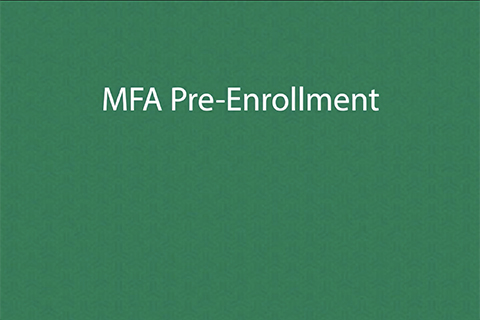Multi-Factor Authentication
As a Delta College employee, you will use your Delta College username and password along with multi-factor authentication to sign into a variety of services and software provided by the college. Here you can manage your multi-factor authentication options.
Adding or changing authentication options
Normally, you have the opportunity to add multi-factor authentication options when you activate your Delta College account, but you may add, remove, or change them as long you can successfully sign in.
When signing into your Delta College account, you will need at least one form of multi-factor authentication. Forgotten or expired password changes require at least two forms of authentication. We currently support three options for authentication methods:
-
- Microsoft Authenticator App
- Receive a push notification or confirmation code
- Phone Number
- Receive an automated call or text confirmation code
- Alternate Email
- Receive a confirmation code
- Microsoft Authenticator App
Using the Microsoft service below, sign into your Delta College account and you may add, remove, or change authentication options as well as change your default authentication method used for sign-in.